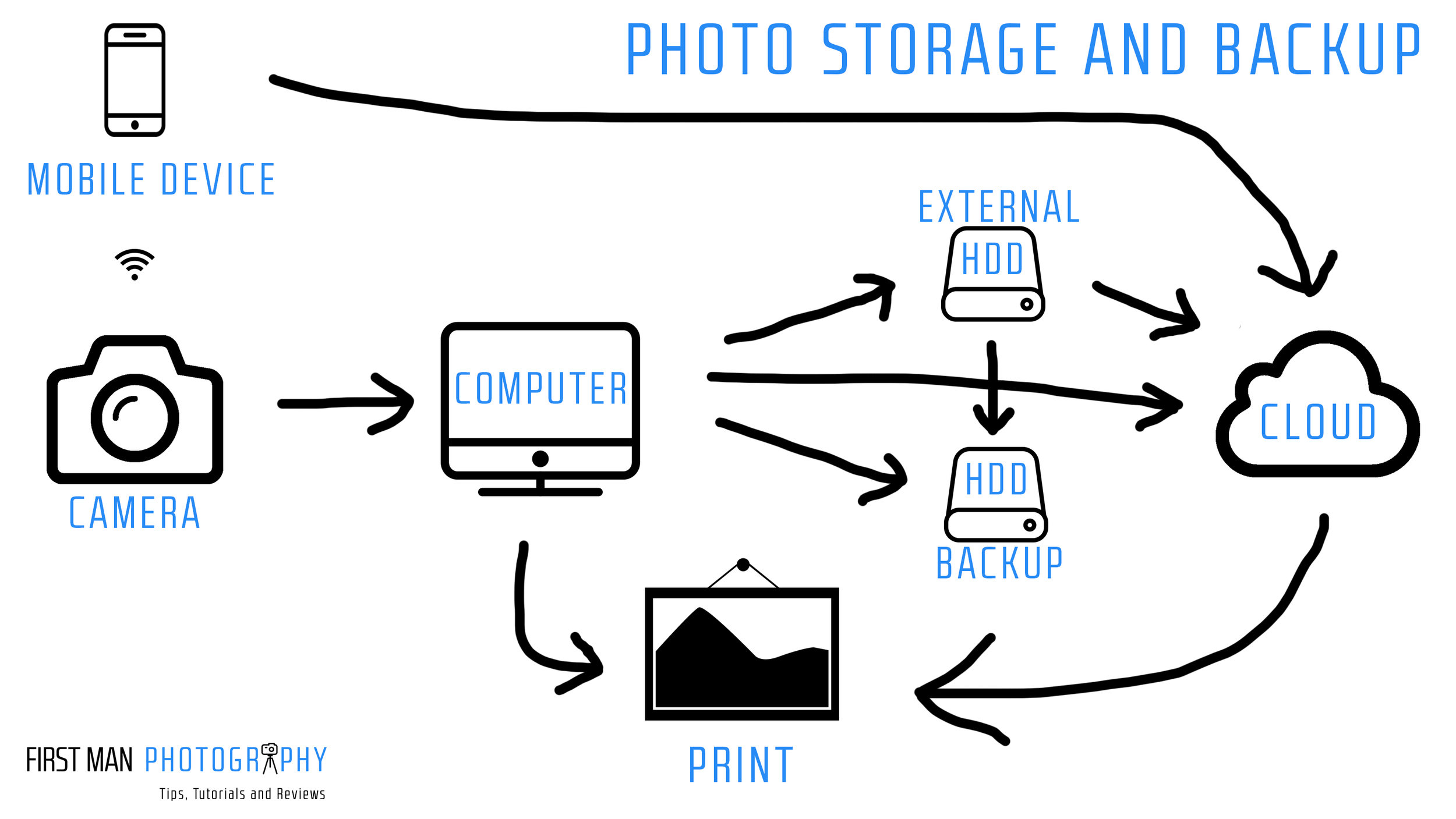Backing up your files is a hugely necessary and sometimes frustrating step in your photography and video workflow. I show you my backup solution that keeps me moving forwards and all my files safe.
Get a FREE trial with Squarespace and 10% off your first order - http://www.squarespace.com/firstman
- Buy the Drobo 5D3 in the UK - http://amzn.to/2Iv6oL1
- Buy the Drobo 5D3 in the US - http://amzn.to/2Gy6pgK
- Buy the internal Seagate HDD in the UK - http://amzn.to/2pgDOV9
- Buy the internal Seagate HDD in the US - http://amzn.to/2pdF0JK
- Buy the External Seagate HDD in the UK - http://amzn.to/2phCcu9
- Buy the External Seagate HDD in the US - http://amzn.to/2FW2BIf
- Buy the SSD in the UK - http://amzn.to/2pi5skB
- Buy the SSD in the US - http://amzn.to/2FZAVCw
Firstly as a basic theory you always want to have two copies of your files. Drives fail, data corrupts and if you only have one copy you are vulnerable.
So from the start, I’m out in the field and I am photographing, filming and creating my content. With some cameras the backup starts straight away with dual cards. With cameras like the Canon 800D or a drone they only have one card slot so as soon as that picture or footage is captured I’m vulnerable. I want to move onto the next step as soon as possible.
I get home or back to where I’m staying and I want to dump the cards as soon as possible and transfer the files to the computer. Laptops now don’t have massive storage capacity so if I’m travelling I’ll take something like an SSD to copy the files to. I can now relax a bit because I have two copies, on the computer and on the cards.
I will then generally try to edit my footage or images from the internal SSD of my laptop because it’s faster. After that it’s then time to transfer the files to the main external hard drive or server. Until very recently I was using using a 5TB drive. It’s decent but it’s one drive and it’s slow compared to an SSD which makes re-edits unpleasant to do to and slow.
So I’ve recently upgraded to this the Drobo 5D3. This uses a kind of RAID 5 which increases speed because it’s writing data to all the drives at the same time and also gives you redundancy. If one drive fails I can just pull it out and pop in another and my data is safe. This one is thunderbolt 3 so it’s also nice and fast and you can actually edit 4K footage straight off this. In the Drobo I’ve got three 10TB seagate drives which gives me 18TB of storage with that redundancy. This is pretty expensive and that’s where the pain comes. All this time and money spent is not glamorous but you need to spend it to keep your files safe.
Now the next step is to backup all this on a separate drive to again give us that redundancy with two copies. You can use Time Machine or Acronis to do this and you even need to do it with a RAID system like the Drobo. If the Drobo unit itself fails, then your data is gone. At the moment I am using an 8TB seagate drive and I’ve copied all previous years work to separate external drives.
I then back all this up again using the cloud. Offsite backup is important in a case of fire or theft. I am currently using Backblaze which is a kind of set it and forget system that you get for a small monthly fee and you can back up and restore your files. You can access them online like Google drive or dropbox. I’ll put a link down below for you to check that out and you can store unlimited data and that includes external HD’s.
Now the last step with your photos that we don't immediately think of is to print them. There is a theory blowing around that modern human history and knowledge is currently at massive risk because it is all stored digitally. Printing your pictures guards against this and it also just an extremely satisfying thing to do anyway.
I created this diagram a little while ago to show my backup workflow so feel free to screen shot it and use it as a reference. Please also share this video with someone who needs to hear the backup message.
Out.