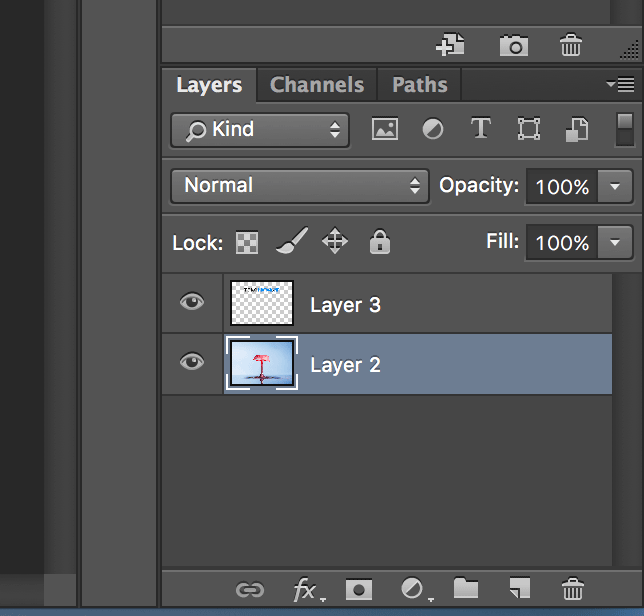Photoshop layers provide the keys to the photo editing kingdom.
In this video we give you an introduction to layers in photoshop and how they work.
If you have ever tried, or looked into, using Adobe Photoshop before you have probably heard of photoshop layers. Being central to how Photoshop is used it is vitally important to understand what layers are and how they work.
The first thing to understand is that layers are transparent. However when you open an image into Photoshop it will be placed onto the background layer. Likewise if you create a new document the background will be filled with white by default.
When you click to create a new layer it will be transparent and sit on top (or in front of) the background layer until you add elements to it, such as text, shapes or other images. A photoshop document can contain numerous layers with the layer at the top of the list being visible before any others beneath it and so on. This means any element in a layer will obscure anything in the layers below (unless the opacity is reduced). In many circumstances this will be a desired effect as you aim to cover or replace the main image below, for example when adding a logo or some text to an image.
Things get more complicated once we start adding adjustment layers and masks but photoshop layers provide a high level of control whilst being non-destructive. Edits and changes occur on layers above our main image leaving the main image unaffected. This means changes are reversible if we make a mistake with an edit or your vision changes at a later date.
Photoshop layers can be dragged within the layer panel to adjust the order. They can also be made invisible by clicking the eye icon. This is very useful to assess the effectiveness of a particular edit or temporarily hide the effects of the layer from your image.
Depending on the file type you choose to save your images with, e.g. .psd, layer information will also be saved so edits and layers can be revisited at a later date.
It is important to understand photoshop layers and how they work and much of what photoshop can do is built around the principle of layers. Once understood using Photoshop will feel much more natural and a lot less intimidating.
Follow me on Instagram - http://instagram.com/adamkarnacz